FREQUENTLY ASKED QUESTIONS
-
What is the maximum number of cues IGNITE supports?
IGNITE supports up to a total of 216 cues. This can be achieved by using any combination of IGNITE i18 and i36 modules, with the caveat that you cannot exceed six modules in total.
For example, you could use four IGNITE i18 modules (18 cues each, totaling 72 cues) and two IGNITE i36 modules (36 cues each, totaling 72 cues), giving you a grand total of 144 cues. Alternatively, to reach the maximum cue capacity, you could use six IGNITE i36 modules (6 modules x 36 cues/module = 216 cues).
Please note, no matter the mix of i18 and i36 modules, the total number of modules cannot exceed six. This ensures flexibility while maintaining high performance and reliability in your IGNITE system. IGNITE is further working on improvements to increase the total number of supported modules
-
How easy is it to use IGNITE?
The IGNITE system is really easy to use! In addition to instructional inserts, IGNITE also offers how-to videos and amazing support via online chat, email and phone.
-
What is required to use IGNITE?
The IGNITE system requires the free IGNITE app, available for both Apple iOS and Google Android. In addition, you need at least one IGNITE i18 firing module and IGNITE Clip-on Igniters, and of course, your favorite fireworks not supplied by IGNITE. If you plan to create automated shows, you can use our online IGNITE Show Designer.
-
How many fireworks can I shoot with IGNITE and do I need to have any delays between cues on the same module?
The IGNITE app supports pairing up to six i18 or i36 modules for a maximum of 216 cues. Each cue is a single ignition port that can support firing one or more igniters at the same time. In order to fire multiple igniters at the same time, you can purchase Quickplug Breakout Boards.
You can fire a total of 2 clip-on igniters or 10 MJG initiators per cue at the same time. The breakout board does not increase these maximums, but rather is a simpler way to wire multiple items in parallel to the same cue at the same time.
We also recommend a 2 second delay between cues fired on the same module. This is due to the amount of time needed for clip-on igniters to heat up and burn through the fuse as the cue will fire for 2 full seconds. This is indicated by the circular color disc displaying white when firing. By having the cues fire at the same time within this 2 second time period, the previous clip-on igniter may still be firing and you won't have enough energy to fire the next cue. In addition, if you are using MJG initiators, there is a chance that the initiator will become shorted as the metal pads can fuse together after firing. When this happens, any subsequent cues firing within the 2 second time period would cause for an overlap of firing between cues and the electricity would go through the path of least resistance which is the shorted cue. Therefore, it's important to have this 2 second delay to allow the previous cue to fire. Also note that this 2 second delay between cues only applies to cues on the same module. You can fire cues across different modules with less than a 2 second delay. For example, you can fire your red module at 10 seconds and your blue module at 10.1 seconds without issue. The limitation is due to power constraints on the module itself.
Max Clip On Igniters
per Cue2 Max MJG Igniters
per Cue5 series / 10 parallel* IGNITE is working on improvements to support more than 216 cues in the future for larger shows. However, if you see yourself growing beyond 216 cues in the short term, we suggest moving to a more professional system such as COBRA Firing Systems which is similarly affordable, but has a higher price of entry.
-
How does IGNITE physically light the firework fuse?
The IGNITE system shoots fireworks by using an igniter that connects to the firework fuse on one end, and the IGNITE firing module on the other end. When the firing module sends electricity through the igniter, a small filament energizes instantly to a "red hot" temperature and burns into the fuse causing the black powder core to light. This process takes a fraction of a second to occur. IGNITE also works with more professional igniters such as traditional e-match or MJG initiators.

-
What is the range of an IGNITE module?
The i18 module has a minimum range of 50 to 100m+ (150 to 300ft+). It's important to note that this is the minimum range of our systems. It's common for phones and tablets to exceed 200m/600ft. Please watch our long-range video firing IGNITE from over 300m/1,000 ft...
To maximize the range of your IGNITE module, make sure to raise it off the ground by at least one foot. You can place the IGNITE module on a 5-gallon bucket which can be purchased from most hardware stores for less than $5. You can also use a milk crate or other basic platform.
For technology, IGNITE uses a long-range, power amplified BLE 5.0 transceiver with an external antenna. This is different from "classic Bluetooth" devices most people associate with wireless mice or headsets. These devices use a different protocol and overall lower range transceivers with weaker antennas. BLE uses a different protocol and is found commonly within industrial and safety-critical industries that require long-range requirements. See Things You Should Know About Bluetooth Range by Nordic Semiconductor BLE operates under the exact same 2.4 GHz frequency as Wifi and other protocols operating under the IEEE 802.11 family of standards. Some benefits of BLE are low cost, low power consumption, and reliability for long-range low bandwidth devices such as firing systems that don't have high bandwidth requirements.
For specific hardware, IGNITE uses the Fanstel BT832XE long-range BLE (Bluetooth Low Energy) 5.0 BLE module which includes an FCC/CE certified built-in power amplifier. The Fanstel BLE RF module uses a BLE transceiver manufacturered by Nordic Semiconductors, a Norwegian-based company. For point-to-point embedded applications, the Fanstel transceiver can exceed several thousand meters of range if required. The IGNITE platform can therefore offer future improvements to leverage the long range platform capabilities. -
I have an emergency and need immediate help! How do I contact IGNITE?
IGNITE is based here in the good ol' USA and offers emergency 24/7/365 help by calling 833-498-0548. Please leave your name and phone number and a technician will contact you within 5 minutes. We ask you please use this service if you are on a shoot site and need immediate support only.
-
Can I fire a show out of range?
Yes, you can fire a show beyond the range of the IGNITE system to your phone or tablet. For example, if your phone can only achieve 200 ft. of range, but you wish to fire the show from 400 ft.. To fire your show, you can choose the option to have the modules continue firing even when out of range. To stop the show, you can stop the show from the app and walk back into range. For more information, see https://www.youtube.com/watch?v=M2La7K2NN-8&t=180s.
-
What kind of battery does IGNITE use?
The IGNITE i18 firing system is equipped with a rechargeable LiPo battery as its standard power source. The LiPo battery included with the i18 has a voltage rating of 7.4V. LiPo batteries are known for their high energy density and ability to provide consistent power, making them suitable for powering firing systems like IGNITE i18.
Please keep in mind that the 9V battery harness is primarily intended for emergency situations when the LiPo battery is fully drained and the module fails to turn on. The 9V battery does not fit in the LiPo battery compartment, and the battery door won't fully close when using it. However, rest assured that this does not impact the performance of the firing system.
For the best results, we recommend using a new Energizer or Duracell 9V batteries with the 9V battery harness, as they have undergone extensive testing and have proven to be reliable options.
It's worth noting that the LiPo battery included with the i18 has a voltage rating of 7.4V, while the 9V battery, as the backup option, has a higher voltage rating of 9 volts. However, it's important to remember that voltage alone doesn't determine the system's performance. The crucial factor is the current delivered by the battery.
The chart below depicts the maximum firing specifications when using the LiPo battery.
MAX CLIP ON IGNITERS PER CUE MAX MJG IGNITERS PER CUE 2* 5 SERIES / 10 PARALLEL** *To connect more than one igniter to a cue, you need to use a breakout board with cable to assist in connecting multiple Quickplug igniters to a single cue.
**Supports any igniter with Quickplug connectors including MJG Firewire Initiators.
-
What is the 9V battery cable included with my unit?
The IGNITE i18 firing system comes standard with an Emergency 9V Backup Harness. This 9V battery harness serves as a backup option for emergency situations when the LiPo battery is fully drained and the module fails to turn on.
Please keep in mind that the 9V battery harness is primarily intended for emergency situations when the LiPo battery is fully drained and the module fails to turn on. The 9V battery does not fit in the LiPo battery compartment, and the battery door won't fully close when using it. However, rest assured that this does not impact the performance of the firing system.
For the best results, we recommend using a new Energizer or Duracell 9V batteries with the 9V battery harness, as they have undergone extensive testing and have proven to be reliable options.
It's worth noting that the LiPo battery included with the i18 has a voltage rating of 7.4V, while the 9V battery, as the backup option, has a higher voltage rating of 9 volts. However, it's important to remember that voltage alone doesn't determine the system's performance. The crucial factor is the current delivered by the battery.
The chart below depicts the maximum firing specifications when using the 9V harness. Remember, while useful in emergencies, the 9V battery will not match the performance of the included LiPo battery.
Max Clip On Igniters
per Cue2* Max MJG Igniters
per Cue3 parallel / 5 series** *To connect more than one igniter to a cue, you need to use a breakout board with cable to assist in connecting multiple Quickplug igniters to a single cue.
**Supports any igniter with Quickplug connectors including MJG Firewire Initiators.
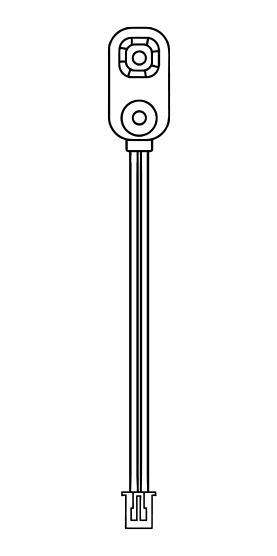
-
What type of warranty does IGNITE offer?
IGNITE offers a lifetime warranty for manufacturer defects. Unless you damaged the system, IGNITE will repair or replace any system issue at no cost to yourself including to and from shipping, for both domestic and international shipments. In short, we got your back by standing behind every product we sell.
-
Does IGNITE support MJG Igniters?
Yes, IGNITE also works safely with more professional igniters such as traditional e-match or MJG initiators. The amount of test current used is well below NFPA requirements at about 1mA. If you are new to MJG igniters, please see this video for an explanation of how they are commonly installed.
- Does the IGNITE app support older phones?
For iOS, IGNITE supports OS 11.0 or higher released in September, 2017. For Android, IGNITE supports OS 4.3 or higher which was released in July, 2012. If your phone is operating BLE 4, don't worry as all maximum range specifications consider older Bluetooth devices. See the What is the range of an IGNITE module? FAQ above. The most popular iPhone 6 BLE 4 device commonly achieves over 150m / 450 ft. line of site.- What happens if I receive a phone call during my show?
If you receive a phone call during your show, the call audio will play instead of any show soundtrack audio. However, you can prevent this by disabling incoming phone calls as most phones support this feature.
In iOS, goto Settings > Focus and enable the Do Not Disturb option. Make sure to tap Allowed Notifications > People and change the Also Allow Calls From setting to No One. This will make sure no calls are received during your show.
In Android, search for and enable the Do Not Disturb setting. Make sure to select the People (or similar) option and make sure no one can call, including starred contacts. These settings may vary by phone manufacturer and OS version so make sure to test in advance.- Do you have any Best Practices I should be aware of?
Yes! Follow these best practices to ensure a smooth and stress-free experience for a successful event.
Pre-Shoot Preparations:
- Take your module to the shoot site prior to the shoot day and place it where you intend to during the show.
- Fire your show and ensure that the burst turns white when a cue fires.
- Check that all modules stay connected and everything feels normal, including any planned audio.
Module Placement:
- Stand at the desired shooting distance from your modules.
- Connect to the modules using the app and confirm at least two signal bars for each module.
- Raise your module off the ground using a five-gallon bucket or another platform to maintain line of sight and reliable communication.
- Always maintain a clear line of sight between your phone and the modules during the show.
Igniter Handling:
- Clip the igniter head onto the fuse, ensuring a secure connection like a clothespin on a clothesline.
- This will ensure optimal filament contact with the fuse, enhancing reliability and effectiveness.
Out-of-Range Firing:
- Before starting the show, decide if you want the module to continue firing if it goes out of range.
- This option allows for flexibility in case of signal loss during the show.
By following these best practices, you can maximize the success of your shoot and minimize any potential issues or stress.
- Does the IGNITE app support older phones?